Introduction: The Creative Rebellion Against Content Filters
The promise of generative AI was boundless creative freedom. Yet, for many artists and storytellers working in genres like horror, gritty realism, or mature fiction, that promise quickly hit a digital wall. Mainstream AI image generators, driven by corporate safety policies and liability concerns, implemented increasingly strict content filters. Prompts containing even hints of violence, nudity, or morally ambiguous themes are often met with a frustrating refusal: “This prompt may violate our content policy.”
This sanitization of the creative process led to a significant schism in the AI art community. At the heart of this rebellion is Unstable Diffusion, a platform that boldly offers itself as the powerful, controversial, and uncensored alternative. It’s a tool built for creators who demand the right to push the boundaries of their artistic vision without being policed by an algorithm. This comprehensive analysis, inspired by the insights from the original Uncensored Deep Dive into the AI Art Generator, explores the technology, features, and the profound ethical tightrope that this unfiltered approach compels every user to walk.
A quick clarification: You might have seen the name “Itirupati” associated with this tool. This often causes confusion. Websites like itirupati.com have reviewed or discussed the tool, but they are not the tool itself. The actual platform is called Unstable Diffusion, developed by a group known as Unstablility.AI. This guide focuses exclusively on the real, core platform.
What is Unstable Diffusion? The Rebel of AI Art
At its core, Unstable Diffusion is a specialized service dedicated to uncensored, AI-driven image generation. It emerged directly from the trajectory of its namesake, Stable Diffusion.
When Stability AI began rolling out newer versions of its core model (2.0 and beyond), they introduced stricter content safety filters and, crucially, limited the ability to mimic specific artists. This move deeply frustrated a segment of the user base who valued the absolute artistic freedom of earlier models. According to It’s FOSS, Unstable Diffusion materialized from this community, becoming a fine-tuned and minimally filtered version of the core Stable Diffusion technology. It is developed by a collective known as Unstablility.AI, and its mission is to preserve artistic liberty above corporate content moderation.
How the Technology Works
Like its counterparts, Unstable Diffusion relies on Diffusion Models. The process, simplified, works by taking a canvas of pure digital noise—similar to TV static—and gradually reversing the noise addition process over many steps. The AI, trained on billions of image-text pairs, interprets your text prompt (“cyberpunk detective,” for example) and uses that instruction to guide the denoising. The AI “knows” what the elements of the prompt should look like and meticulously refines the noise until a coherent, high-resolution image materializes. The efficiency of this process is often managed within a compressed latent space, where the heavy lifting of conceptualization occurs before the final image render.
| Key Technical Terms | Simple Explanation |
| Diffusion Model | An AI that creates images by learning to reverse a process of adding noise to pictures. |
| Text Prompt | Your written instructions that tell the AI what image to create. |
| Latent Space | A compressed, efficient “idea space” where the AI works its magic before generating the full-size image. |
| Sampler | The specific algorithm the AI uses to denoise the image, which can significantly affect the final style and quality. |
Key Features and the Competitive Showdown
Unstable Diffusion differentiates itself through specialized tools and an accessible freemium model designed to maximize creative throughput.

Unstable Diffusion’s Arsenal
Beyond simply being uncensored, the platform offers a curated set of features aimed at specific artistic outcomes.
- Specialized Models: Unstable Diffusion provides several distinct models, each fine-tuned for a particular aesthetic, which is one of its strongest competitive assets.
- Echo: The go-to model for high-quality photorealism and photography-style images.
- Izanagi: A dedicated model expertly fine-tuned for producing high-quality anime and manga-inspired art.
- Pan: A niche model focused on creating anthropomorphic (furry) characters, often integrated with an anime aesthetic.
- Two-Tiered Credit System: The service operates on a user-friendly freemium model. Free users receive a daily refresh of “Slow Credits” for casual experimentation, while paid subscribers gain access to “Fast Credits” for turbo-speed, high-volume generation.
- Granular Controls: The interface provides essential control over the generation process, including the crucial “Exclude” (negative prompt) field to remove unwanted elements, adjustable aspect ratio sliders, and options to fine-tune Samplers (the algorithm that manages the denoising process) to dramatically affect the final style and quality.
Head-to-Head Comparison
The choice between Unstable Diffusion and its rivals comes down to a fundamental trade-off between freedom and moderation.
| Feature | Unstable Diffusion | Stable Diffusion (Local Install) | Midjourney |
| Content Policy | Uncensored | Uncensored (User’s choice) | Heavily Moderated |
| Primary Access | Web App (unstability.ai) | Local PC Install | Discord / Web App |
| Ease of Use | Beginner-friendly web interface | Very high technical barrier | Moderate (Discord commands) |
| Artistic Style | Versatile, excels at photorealism & anime | Dependent on chosen model | Highly stylized, painterly, cohesive look |
Unstable Diffusion’s strength is bridging the gap: it offers the uncensored freedom previously only available to technical users running the model locally, but with a beginner-friendly web interface.
A Step-by-Step Practical Guide to Unstable Prompting
Mastering Unstable Diffusion requires embracing the discipline of prompt engineering. Let’s create a ‘cyberpunk detective in a rain-soaked neon city’ together.
Step 1: Crafting the Prompt and Exclusion
Start by creating a highly descriptive prompt. A proven formula is essential: [Subject] + [Action/Setting] + [Style] + [Composition/Lighting] + [Quality Boosters].
For our example, the prompt is:
“A photorealistic portrait of a grizzled male detective, wearing a trench coat, standing in a rain-soaked alley in a futuristic cyberpunk city, illuminated by flickering neon signs, cinematic lighting, ultra-detailed, 8k.”
Equally important is the Negative Prompt (Exclude field), which tells the AI what to avoid:
“Exclude: cartoon, drawing, painting, deformed hands, blurry, extra limbs, watermark, text.”
| Prompting Best Practices | Do | Don’t |
| Clarity | Be specific and descriptive. Use rich adjectives. | Use vague terms like “make it look good.” |
| Quality | Use quality keywords (e.g., “8k,” “photorealistic,” “cinematic lighting”). | Forget to use negative prompts to remove common flaws. |
| Experimentation | Experiment with different models for the same prompt. | Expect a perfect image on the first try. Iteration is key. |
Step 2: Model and Setting Selection
For a photorealistic look, you would select the Echo model from the dropdown menu and set the aspect ratio to a vertical Portrait (2:3). It is wise to generate multiple images at once to see a range of interpretations.
Step 3: Refinement Through Iteration
If the initial results are good, but not perfect, use the “Reuse Settings” button on your favorite result to load the exact same prompt and seed. Then, navigate to the advanced Settings tab. You might choose the Dynamic Contrast sampler to make the neon lights pop against the dark alley, or slightly increase the High Frequency Detail slider to sharpen the texture of the trench coat. This iterative refinement leads to a more dramatic and polished final image.
The Double-Edged Sword: Ethics, Risks, and the Future
Creative Freedom vs. Responsibility
On one hand, AI tools enable creators to depict mature themes—such as horror, non-erotic fine art nudity, or gritty storytelling—that are essential parts of the human experience. They allow for artistic expression that mainstream platforms may restrict.
On the other hand, the risks are significant and deeply concerning. As experts point out, such tools can be used to create non-consensual explicit material, infringing on consent and causing real trauma. The potential for copyright infringement through “in the style of [artist]” prompts and the proliferation of harmful or hateful content are undeniable downsides. Unstable Diffusion exists in this gray area, a powerful tool whose impact is ultimately determined by the intent of its user.
For more on the ethical considerations surrounding AI-generated content, see AP News: AI-assisted works can get copyright with enough human creativity, says US copyright office.
Future Industry Trends
The existence of Unstable Diffusion is a symptom of larger, ongoing trends in the generative AI space:
- The AI Censorship Arms Race: As large corporations implement stricter controls for safety and liability, open-source communities will continue to create forks and fine-tuned models that bypass these restrictions.
- The Rise of Niche Models: The future is not one-model-fits-all. We will see a proliferation of highly specialized models, like Unstable’s Izanagi for anime, trained for specific styles, purposes, or communities.
- Regulation is Coming: Governments worldwide are beginning to discuss the regulation of generative AI. These laws could force uncensored platforms to adopt robust age and identity verification systems, or potentially drive them further underground into decentralized networks.
Frequently Asked Questions (FAQ)
What are the Pricing & Plans for Unstable Diffusion?
Unstable Diffusion operates on a freemium model. There is a free tier that grants you a daily allotment of “Slow Credits,” sufficient for casual use. For more serious users, paid plans provide “Fast Credits” for quicker generations, allow for more simultaneous requests, and grant commercial usage rights.
| Feature Breakdown | Free Tier | Paid Plans |
| Daily Credit Refresh | Slow Credits (Limited) | Fast Credits (Abundant) |
| Generation Speed | Slow | Turbo |
| Commercial Use | No | Yes (Premium and Pro tiers) |
Is Unstable Diffusion Safe to Use?
The website itself is technically safe and does not contain malware. However, its ethical safety depends entirely on the user. The platform’s uncensored nature means it can be used to create content that may be harmful, unethical, or illegal. The responsibility for the content generated falls squarely on the user.
Can I Use Images from Unstable Diffusion Commercially?
Yes, but only if you are a paying subscriber. According to the official user guide and pricing page, commercial rights for the images you generate are granted only to subscribers of the Premium and Pro tiers. Free users are not permitted to use their creations for commercial purposes.
How Does Unstable Diffusion Compare to Stable Diffusion?
Stable Diffusion is the underlying open-source AI model. You typically need to install complex software on a powerful computer to use it locally. It is free and infinitely customizable, but has a very high technical barrier.
Unstable Diffusion is a user-friendly, web-based service that uses a version of the Stable Diffusion model. It removes the technical hassle and focuses on providing an easy-to-use, uncensored experience. You are paying for convenience, server access, and a curated interface.
The ultimate lesson from Unstable Diffusion is that a powerful tool brings with it an equally heavy responsibility. It is a sophisticated, unfiltered canvas, and the ethical weight of its creation rests entirely with the human behind the prompt.

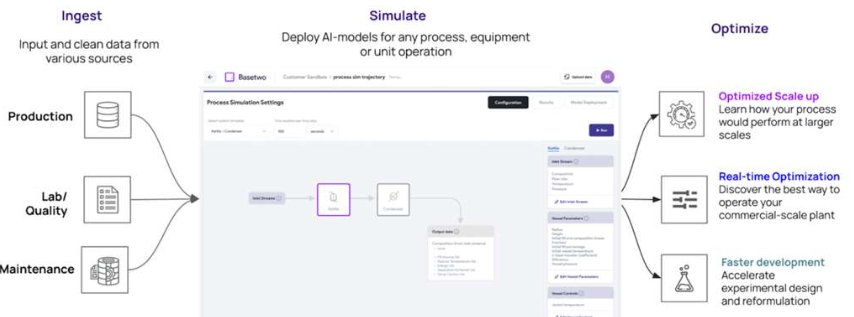
More Stories
Confidein: The Christian Smart Ring for Spiritual Growth
NxtLED™ vs OLED: Understanding Durability and Visibility Differences
Customer Service Explained: Processes, Channels, and Strategic Impact