Integrating the Outlook Calendar API is essential for developers looking to embed scheduling, event management, and synchronization features within their software. This API unlocks advanced calendar capabilities, empowering apps to automate meetings, reminders, and collaboration.
To go even further, Outlook Calendar API integration with Unipile provides an easier, faster, and more secure way to connect Microsoft calendars to your product.
What Is the Outlook Calendar API?
The Outlook Calendar API is part of Microsoft Graph, allowing developers to access, create, modify, and manage calendar data across Microsoft services. Through this API, developers can handle recurring events, synchronize schedules in real time, and interact with both personal and shared calendars. It supports structured data, timezone adjustments, and multi-device compatibility — making it a cornerstone of productivity applications.
Why Outlook Calendar API Matters for Developers
For software publishers and SaaS builders, integrating Outlook Calendar unlocks smarter workflows. It brings automation to repetitive scheduling tasks, provides instant updates across devices, and enhances user productivity. Developers can create seamless user experiences by embedding meeting creation, reminders, and attendee management directly into their apps.
Core Features of the Outlook Calendar API
1. Event Creation and Management
Developers can create, edit, and delete events dynamically through the API. These actions can be triggered automatically within an app to streamline user interactions.
2. Recurring Events and Scheduling
The API supports recurring events, enabling developers to set up daily, weekly, or monthly meetings without repetitive manual inputs.
3. Custom Event Fields
Custom fields can be added to events — such as agendas, notes, or participant roles — offering deeper personalization for each calendar entry.
4. Real-Time Synchronization
Any change in an event is instantly reflected across devices and connected applications, ensuring data consistency and collaboration efficiency.
Benefits of Outlook Calendar API Integration
Integrating the API enhances user experience through automated reminders, smart scheduling, and unified visibility across multiple calendars. This reduces missed appointments and simplifies team coordination. It also enables cross-platform functionality — letting developers combine Google and Microsoft calendars in one unified interface.
When integrated with Unipile, developers can further simplify authentication and connection flows, reducing setup time dramatically.
Getting Started with Outlook Calendar API
To begin, developers must register an application in Microsoft Azure, configure permissions, and use OAuth 2.0 for secure authentication. Access tokens are required to validate user identity and perform API actions.
Unipile enhances this process by managing authentication, permission handling, and secure token retrieval — allowing your app to connect with Outlook Calendar in seconds.
Unipile Simplifies Outlook Calendar Integration
Unipile’s hosted authentication system streamlines setup by automatically detecting Microsoft accounts, managing OAuth permissions, and securely delivering access tokens. This enables developers to perform key actions like viewing events, scheduling meetings, or editing calendar entries — all without the complexity of building a full OAuth flow manually.
By integrating through Unipile, your application can:
- Manage events in real time.
- Sync calendars across Outlook and Google simultaneously.
- Reduce time-to-market with prebuilt, secure connectors.
Outlook Calendar API vs. Manual Integration
Traditional API integration through Microsoft Graph requires extensive configuration and permission management. Unipile’s unified API offers a one-click alternative, allowing you to authenticate users, manage tokens, and synchronize events without writing extensive backend logic.
This streamlined approach helps developers focus on creating value — not managing complex OAuth workflows.
Unified Calendar Management: Outlook + Google
Unipile allows you to merge Outlook and Google Calendar data into a single connected workspace. This cross-platform synchronization gives users a complete, real-time overview of all their events — boosting coordination, productivity, and reliability.
Conclusion
Mastering Outlook Calendar API integration enables developers to deliver smarter scheduling experiences, automate workflows, and enhance collaboration across platforms. With Unipile, you gain the added advantage of simplified authentication, real-time synchronization, and multi-calendar support — all through one secure API layer.
FAQs
1. What is the Outlook Calendar API used for?
It allows developers to integrate Microsoft calendar functionality into their apps, enabling event creation, updates, and synchronization.
2. How does Unipile simplify Outlook Calendar integration?
Unipile automates authentication, manages permissions, and provides ready-to-use tokens for instant API access.

3. Can I connect both Outlook and Google calendars?
Yes, Unipile enables unified synchronization between multiple providers, including Outlook and Google.
4. Does the API support recurring events?
Absolutely. You can schedule recurring events like weekly meetings or monthly reminders programmatically.
5. Is OAuth 2.0 required for Outlook Calendar API?
Yes, OAuth 2.0 is used to securely authenticate and authorize users before performing API calls.
6. Can Unipile help with large-scale integrations?
Yes, Unipile’s unified API is designed for SaaS editors and developers managing thousands of connected accounts efficiently.

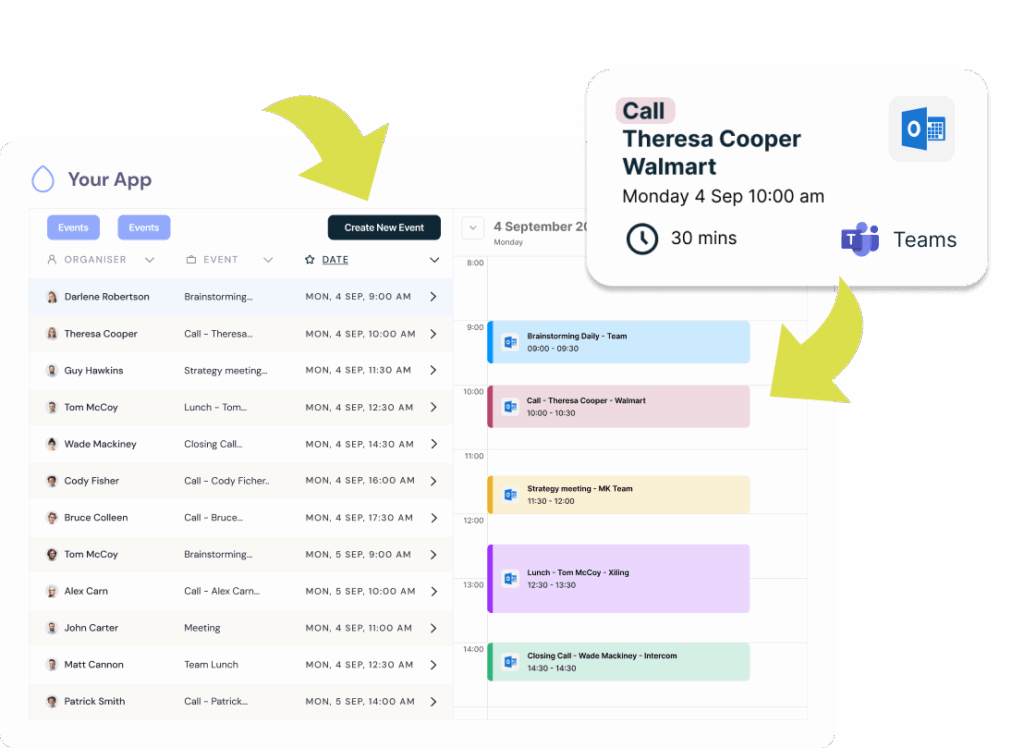
More Stories
Understanding the Digital Systems That Power Online Creativity
3D Animation Outsourcing: How Studios Scale High-Quality Character Animation
Ideal 5 Payment Orchestration Companies To Watch In The UAE In 2026