Every IT manager knows the two ways to run a system: wait until something breaks, or prevent the break before it happens. Both work until they don’t.
Reactive IT feels cheaper at first, but proactive or managed IT support keeps your business running when it matters most. Here’s how to tell which one really saves money, time, and sanity.
What each approach means
Reactive support is the classic break-fix model. The phone rings, a server’s down, and the IT team scrambles to fix it. You pay for time and parts, not peace of mind.
Proactive support flips the mindset. It’s about preventing problems instead of firefighting them. It involves continuous monitoring, scheduled maintenance, patching, performance optimization, and predictive alerts.
Understanding where each fits helps plan better:
- Reactive suits small setups with limited systems and low uptime needs.
- Proactive fits organizations where downtime hurts, think healthcare, logistics, or finance.
- Many companies use a hybrid: proactive monitoring with reactive response for edge cases.
According to CompTIA, 59% of MSP clients moved from break-fix to managed (proactive) services within 24 months after their first major outage.
Pros and cons you’ll actually feel
Numbers aside, the difference shows in how your days go. One model keeps you on edge; the other lets you sleep at night.
Here’s what you really get with break-fix:
- Pros: lower upfront cost, easy to start, pay-as-you-go flexibility.
- Cons: unpredictable downtime, higher long-term cost, constant stress, risk of cascading failures.
Proactive support invests more early but pays back over time:
- Pros: fewer outages, predictable monthly cost, stronger security posture, longer equipment lifespan.
- Cons: requires setup time, recurring cost, and good alert hygiene to avoid noise.
A UK-based MSP found that clients on proactive contracts experienced 78% fewer critical incidents than reactive ones, with a 40% drop in support calls year-over-year.
Comparison snapshot
| Category | Reactive | Proactive |
| Cost predictability | Low | High |
| Downtime risk | High | Low |
| Mean Time to Repair (MTTR) | >6 hours avg | <2 hours avg |
| Security incidents/year | 4–6 avg | 1–2 avg |
| Client satisfaction (MSP survey) | 72% | 91% |
Measuring ROI: what to track
You can’t manage what you don’t measure. To compare reactive vs proactive, use quantifiable metrics instead of gut feeling.
These show the real operational and financial impact:
- Ticket volume — fewer critical tickets show maturity.
- MTTR (Mean Time to Repair) — shorter under proactive maintenance.
- Incident recurrence rate — lower means issues are fixed properly.
- Downtime cost per hour — quantify lost sales or wages.
- MTBF (Mean Time Between Failures) — rises as systems get more stable.
- Patch compliance rate — higher means fewer security risks.
How to use the data: Create dashboards that correlate cost with uptime. When leadership sees stability trending upward while costs flatten, the business case sells itself.
Levels of proactive support
Proactive isn’t one size fits all. It scales with budget and complexity.
You can evolve gradually instead of going all in:
- Basic monitoring — uptime checks, alerting, and log collection.
- Preventive maintenance — scheduled patching, updates, and health audits.
- Predictive analysis — using metrics to forecast failures or capacity limits.
- Strategic alignment — IT as a business partner with roadmap planning and KPIs.
Level 3 (predictive) is where ROI starts showing clearly after about six months of stable data trends.
Tool stack example: SolarWinds, PRTG, or Datadog for monitoring; Automox for patch automation; ServiceNow or HaloITSM for workflow management.
Cost model and long-term savings
Proactive contracts usually cost 20–40% more monthly, but they flatten the curve of surprise expenses. They also extend hardware life by up to 30% due to regular updates and temperature control audits.
Understanding how budgets behave helps convince finance:
- Reactive: low average cost, high peaks during crises.
- Proactive: steady spend, fewer emergencies, better forecasting.
- ROI emerges within 6–12 months once downtime and labor hours drop.
Compare the proactive plan cost vs the average downtime loss per quarter. In most SMB cases, the break-even point is just one avoided outage.
Transitioning from reactive to proactive
You don’t flip a switch overnight. It’s a journey from chaos to control.
Follow this phased approach to minimize disruption:
- Audit your current infrastructure, SLAs, and recurring pain points.
- Deploy monitoring tools and set alert thresholds for key systems.
- Automate maintenance: patches, backups, and routine tasks.
- Create baselines for KPIs before you start, so improvements are measurable.
- Expand scope gradually to cover endpoints, networks, and cloud assets.
Pitfalls to watch out for
Every proactive setup fails at first because it’s too noisy or too narrow. The goal is balance, not perfection.
Spot them early to save your team from burnout:
- Flooding inboxes with low-priority alerts.
- Ignoring end-user devices or mobile endpoints.
- Neglecting vendor SLAs or shared responsibility boundaries.
- Failing to document recurring fixes (so history repeats).
- Underestimating training: tools don’t prevent problems; people do.

80% of failed proactive rollouts stem from poor process documentation, not tool misconfiguration. Build playbooks early.
Quick decision checklist
If you’re unsure which model fits, ask these questions.
A short framework for internal assessment:
- How much does one hour of downtime cost your business?
- How complex and distributed is your IT environment?
- Do you have in-house monitoring skills?
- How sensitive is your industry to compliance or SLA breaches?
- Can you afford recurring fixed spend for predictable operations?
Quick tab: comparing cost exposure per year
| Company Type | Reactive Annual Downtime Cost | Proactive Annual Plan Cost | Savings Potential |
| Small (50 seats) | ~$45,000 | ~$22,000 | ~$23,000 |
| Mid-size (200 seats) | ~$120,000 | ~$60,000 | ~$60,000 |
| Enterprise (1,000+ seats) | ~$600,000+ | ~$380,000 | ~$220,000+ |
If downtime cost > monthly proactive fee, the decision’s easy: prevention wins.
Wrap-up
Reactive IT keeps the lights on. Proactive IT keeps them from flickering. You don’t need to go all-in from day one; start with monitoring, prove the ROI, and build momentum. Over time, your IT budget stops being an emergency fund and becomes an investment in stability.

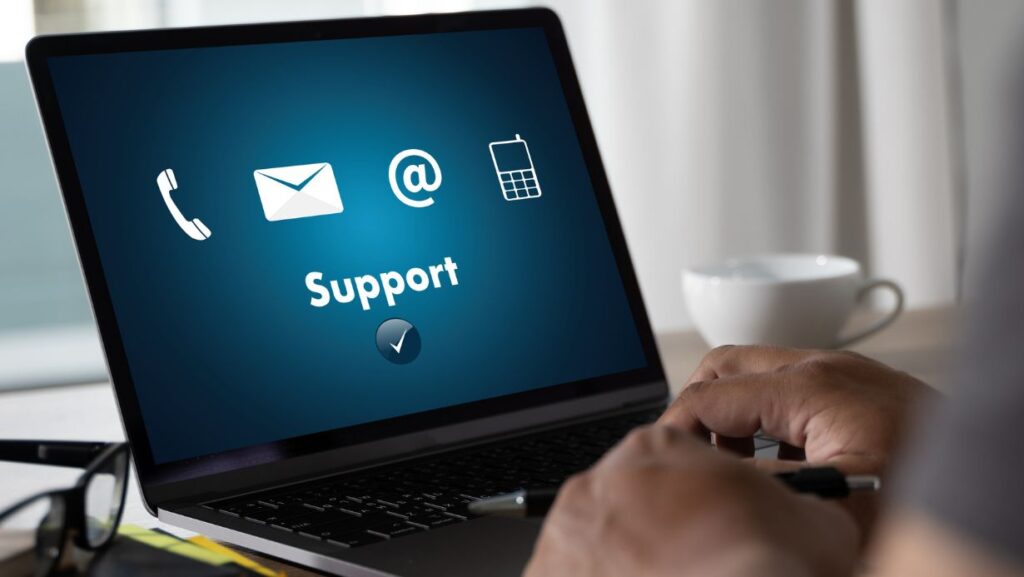
More Stories
Why Custom .NET Development Services Are Powering the Next Generation of Digital Transformation
From Studio to Stage: Why Digital Privacy Matters for Modern Creators
AI Ads Creative Generator: Analyze, Redesign & Boost Performance